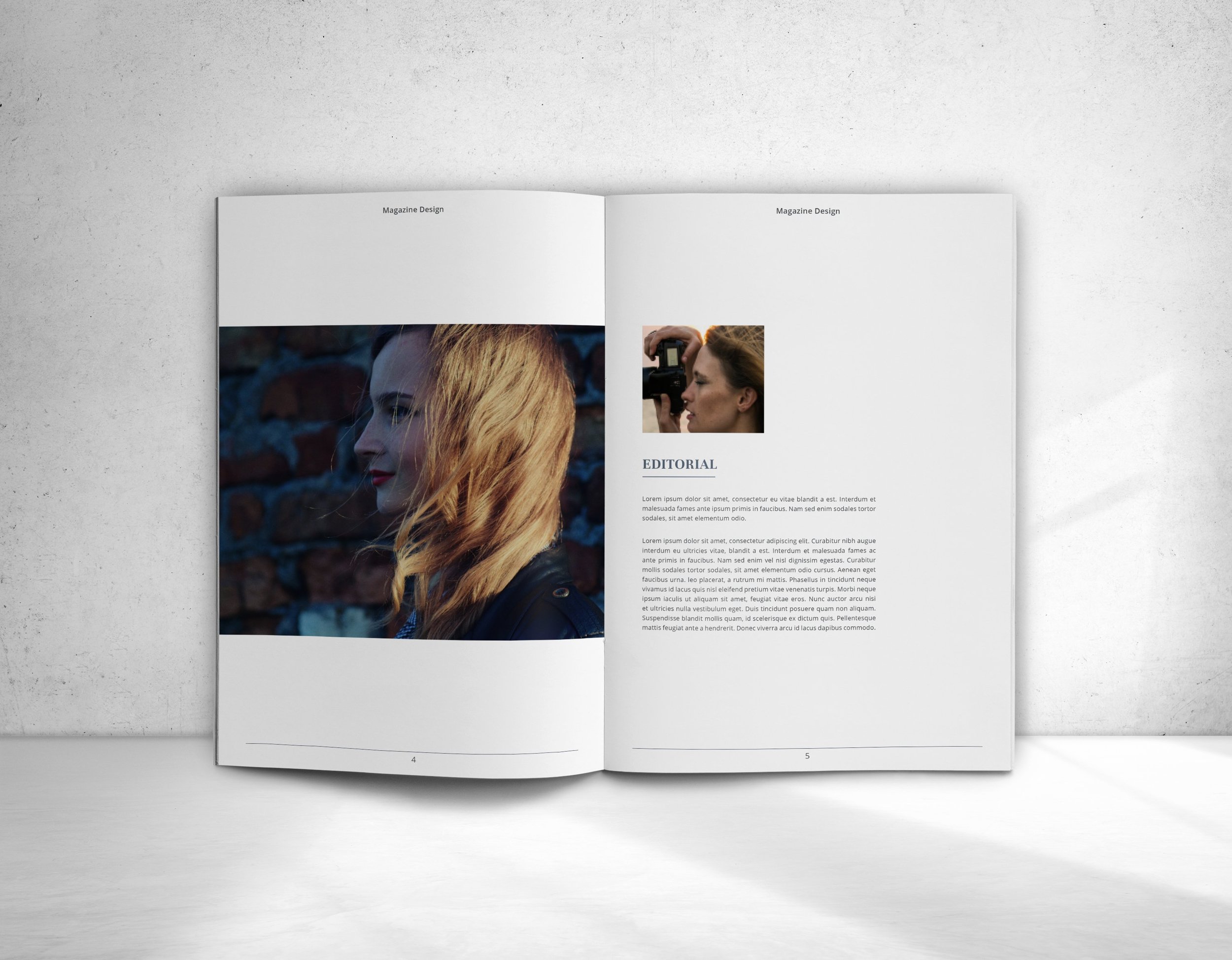How to combine text and visuals to make your family photo album look like a magazine
When was the last time you flicked through a magazine? Did you mentally prepare yourself like you do when forcing your sleep-deprived brain to digest a non-fiction book? Or were you picking up the magazine to relax or kill time?
Magazines have harnessed the power of combining visuals with text. Because of its design, it invites you to casually flip through its pages. Next thing you know, you're sucked into a story that you didn't even know you wanted to read.
A well-designed magazine grabs your attention and guides your eye. Imagine wielding that narrative power to make text and images dance together on the pages of your family photo albums!
What if your family photo albums are magazine-like coffee table books that keep getting picked up and paged through, because their design is simply that inviting?
The dance between text and images is a key aspect of graphic design. Unfortunately, most parents feel ill-equipped in their creative capabilities, so they resort to auto-applying a generic album template. Of course, an automatically designed album is better than no album at all. However, most album design platforms are very limited. The lack of advanced customization limits your creative options.
Want to take a more active role in your album layouts and create family photo albums that won’t be collecting dust on the shelf? You can make your album designs reflect your unique family story!
Learn how to apply graphic design best practices to your family photo albums to make them look like magazines. This overview will show you how to combine your family photos and written memories in a design that makes the story stand out.
Fundamental graphic design principles for a magazine-like photo album
Before we dive into practical design tips of how to have visuals and words interact together, let's recap some basic graphic design principles to keep in mind in the overall design of your photo album:
Consistency: Keep your use of fonts, colors, and styles consistent. Try to not have more than 2-3 fonts per album, a palette of 3-4 colors besides neutrals, and 4-5 repeating patterns or design elements. These maximums keep your album looking sleek, modern, and timeless. A consistent style will also help tie your text and images together as a cohesive story.
Hierarchy: Use size, weight, color, and placement to establish a hierarchy between your text and images. The most important elements should be the most attention-grabbing. Use the natural page scanning patterns to guide your reader’s eye.
Color Coordination: Consider your color palette when choosing images and text colors for each spread. They should complement each other and contribute to the overall mood of your design.
Now, let's take a deeper dive into how to use tried-and-true design principles for text and visuals interactions on a page:
Incorporate design into your family’s photo album story
How do you start a family photo album? Your first steps in creating an album are:
Choosing a topic for your family photo album
Selecting the photographs as a curated collection
Combining the photo captions into a narrative
Adding anecdotes, summaries, and quotes that add context to the story
During these album curation steps, it’s tempting to get attached to your photo collection or narrative.
Resist the urge to bring a final selection to your design process. Instead, leave some wiggle room until your design has taken a seat at the table.
Album design is more than an afterthought. As your family’s storyteller, you should be able to dictate how to visually tie all the elements together to best reflect your unique story.
The layout will show you where to add or remove photos, include more or fewer captions, expand an anecdote or cut a longer story.
So, let your design inform your selection. Only after you've seen how visuals and text come together in the album spreads can you make a final decision on the text and photo curation.
Strike a balance between visuals and text in your photo album
Magazine graphic designers are visual storytellers. They choreograph text and images, directing them in dynamic pairs that move with the story.
Too many images, and it's a visual overload without story. Too much text, and it feels like a novel.
The dance between your text and images should strive for balance. Neither should overpower the other. This is a fundamental design principle to maintain the harmony of your composition.
Striking a balance is crucial for your family photo album design. This doesn't mean having an equal amount of text and images. Rather, both elements work together to convey your family story effectively and without distraction. It's about creating a visual rhythm that leads the viewer's eye across the page, letting them absorb the written content and visuals in a way that's frictionless and enjoyable.
When text and images are balanced, they support each other. The text gives the full memory context to the captured moment. The images provide a visual break and showcase your kid's childhood more than text alone ever could.
Another way to maintain balance between text and visuals is leverage factors like size, color, and placement of your text and images.
Some examples on how to create a balanced layout for a magazine-style photo album:
Large, colorful image overpowering your page? Mitigate this by increasing the text size, choosing a contrasting text color, or providing adequate space around the text.
Too much text overwhelm or distract from your images? Make the text less dense or complex. Break up your text into smaller, digestible sections, or use techniques like pull quotes or sidebars to highlight key points.
Don’t have enough visuals for a certain part of the story? Enlarge the few you do have. Place them in the layout so it breaks up large blocks of text.
Design by spread for a magazine-like layout
Next time you’re waiting at the pediatrician's office or hair salon, take a minute to flip through a few magazines.
Do you see how they continue the text of the article on the right page? Notice how large images overlap past the fold line? This ties the pages together.
Magazine designers craft layouts as two side-by-side pages, or by "spread". You can optimize your album design by tying elements from left and right pages together.
For example:
Overlap large images past the fold line
Use one grid for the spread, instead of a new grid for each individual page
Align elements across the pages
Continue text on a same-heigh column on the right page
Through spread layouts, your design informs the reader that the story continues page after page. This makes your album tell a story.
Rotate and repeat spread designs for a cohesive photo album
Your goal is a dynamic yet cohesive album. Magazine designers achieve this by structuring the magazine’s different articles through rotating spread designs.
Infuse this technique into your photo album design by divide your album into sections. Let’s call these chapters. Each chapter is a story within the story. It can be thematic, or chronological step of a milestone or event, or tied by the type of photographs.
Whichever curation structure you choose, you can create a visual balance by alternating between spreads that use the following layouts in each chapter:
Title spread: Title + subtitle + 1-2 paragraph introduction + a few photographs + accompanying caption for each photograph.
Visual story spread: Spread with an equal balance of text and images.
Visuals-only spread: Photographs only (this can be either one or a few larger photographs spread across the pages or a spread resembling a collage)
Text spread: Text-heavy spread with 2 or 3 smaller, supporting images
Closing spread: 2-3 paragraphs of closing narrative OR 1 short closing paragraphs with captions accompanying the photos. Typically, there’s a final medium-sized or full-length image at the far right of the spread after the text concluded.
This order of layout generally works well for family albums. Your visuals become more meaningful after your design has given space to your narrative that provides the context. After more heavily relying on the visual elements of the story, your story arc continues through a text-heavy spread, to conclude with both a visual and written element in the final spread.
You can adjust the order or the amount of spreads depending on the length of your narrative, photography type, and the amount of visuals in the chapter.
For example, for a chapter that has a lot of anecdotes, replace the "photographs only" spread with an additional text-heavy spread so you can maximize the few visuals to break up the text. The opposite is also true: skip the text-heavy spread and stick with the photographs + caption layout if you don't have many anecdotes for a specific chapter.
These aren’t rules, but merely helpful guides to save you time. No need to reinvent the wheel — copy-paste spread designs across chapters!
The variation in your photographs and narrative length will likely be enough to prevent your chapters from looking boring or predictable. Most people won’t even notice you’re repeating spread layouts!
Use the power of white space in your family photo album
Another element you may notice repeated in magazines — wide, empty spaces that seem to serve no purpose. This is what designers call "white space," and it's a designer’s superpower.
White space helps your story breathe. It draws attention to your photos and text, highlighting their importance. Use white space to your advantage. It can help your text and images breathe and can guide the viewer's eye through your design.
These guiding design principles help you leverage white space to make your family photo albums look like a magazine:
Don't overcrowd your pages. Give each photo and piece of text room to shine. If you don't have enough space, either remove a photo, reduce your word count, or add a new spread to your album.
Leave a margin around each page and enough padding around each visual and text block. Both create frames that make your content pop.
This magazine spread is an example of a lot of white space to let the text and images breathe. (Source: Free Minimalist InDesign template)
White space is not wasted space. It's a storyteller's secret weapon.
Ensure relevance of the album’s text and images
Your text and images should always support each other. They both contribute to the story, so each image should align with what your text describes. Think of your text as a tour guide, leading your reader through the world your photos create. Likewise, your text should provide context, emotion, or insight into the images. It's the voiceover that adds depth to the visual.
Proximity visually is the easiest way to build that bridge. Related elements should be close to each other. For instance, a caption should be close to the image it's describing.
Enhance readability for the text in the album design
Just as important as what your text says is how easy it is to read. If your readers have to squint or guess, you've lost part of your story.
Always place your text on a contrasting background. If your image is dark, use light text, and vice versa.
Want to be sure that your text has enough contrast to be readable on both screen and print? Use this free tool to create a contrast matrix (you can find the hex codes of your colors by uploading a screenshot of your design into this free image to hex color tool). This contrast matrix is based on the color pairing guidelines that web designers use to ensure websites are accessible for visually impaired visitors. Also be mindful of red/green color combinations if anyone in your family is color blind.
If you're layering text over an image, legibility can quickly become problematic. This is particularly true for busy images. If there's a lot happening, it might be best to use text wrapping instead of layering. If you are choosing to layer, place your text in a quieter corner or use text wrapping instead.
For example, for a photo of your family picnic, don’t fit the caption on top of the plaid-patterned blanket. Instead, place it in the calm, blue skies or out-of-focus grass corner.
You could also use techniques like a text shadow, an overlay, or a semi-transparent color block behind the text to increase contrast if needed.
Align objects along a grid for a well-designed layout
Anyone ever find your toddler sprawled across the living room floor, asleep amidst brightly-colored toys that he scattered everywhere? That's cute. Making your layouts that chaotic isn't.
Aligning your text with elements in your image makes your layout feel intentional, professional, and cohesive. Follow a "grid" on your page by using invisible lines to place your photos and text on. This avoids that elements seem like they're floating in space.
Here’s how to structure your layout by better aligning the different elements of your spread:
Align your captions or columns with elements in your image. This could mean the edge of an object, or clear lines within the image itself.
Not every text element has to to run horizontally. Consider vertical placement of captions along their accompanying visual edge. Word of warning: keep this to a minimum and always rotate your text to the same direction. You don't want to give your reader whiplash.
Experiment with different text alignments to make sure both horizontal and vertical alignment work with your visuals
Understanding text wrapping gives you a range of creative options when it comes to aligning text and visuals on a page.
Going for a minimalistic look with fewer elements per spread? Easier, right? Not quite. Fewer objects means it’s more important to be intentional in the alignment of each. The devil is truly in the details.
This minimalist layout has only six elements, two of which are repeated. Intentional alignment makes that none of the elements feel out of place. (source: The Magazine, template on Creative Market)
Finally, don't be afraid to experiment. Try different layouts and drag objects around until you find a combination that works for your family story.
Let your text and visuals dance in your family photo album!
These foundational graphic design techniques make your photo albums look like a beautiful magazine. Designing your family photo album doesn't have to be daunting. You don't need a graphic design degree. All you need is the willingness to experiment, explore, and sometimes, the courage to start over when your spread just isn't cooperating.
The interaction between your text and images is a dance that takes practice, patience, and a little bit of playfulness. But when you get it right, you’ll have told your family's story in a way that's both beautiful and profoundly you. And isn't that worth learning the basics of graphic design?
Family photos albums are meant to be captivating collection of memories, moments, and milestones. Dare to tackle your next one without an automated template — you got this!